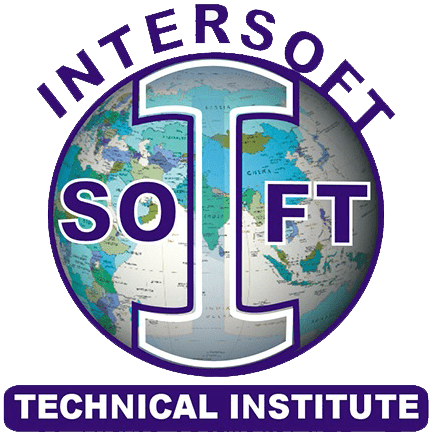Data Recovery Case Studies
Comprehensive Guide to Data Recovery: Logical, PCB, Firmware, Physical, and SSD
Unlock the secrets to recovering data from various types of storage failures with this all-inclusive guide. Whether you’re facing logical issues, PCB failures, firmware corruption, physical damage, or SSD malfunctions, this case study provides step-by-step insights and practical solutions to help you restore your valuable data.
Key Highlights:
Logical Data Recovery
Logical failures occur when the storage medium is physically intact but data is inaccessible due to software issues such as file system corruption, accidental deletion, or malware. Unlike physical damage, logical failures do not affect hardware components but can still render data inaccessible.
Steps to Recover Logical Data:
Identify the Issue: Use diagnostic tools like CHKDSK (Windows) or fsck (Linux) to determine the nature of the logical damage.
Create a Backup: Create a disk image to prevent further data loss during recovery.
Use Data Recovery Software: Tools like EaseUS, Disk Drill, and Recuva can scan the drive and recover lost files.
Repair the File System: Use tools like CHKDSK or fsck to fix file system errors.
Restore Data: Transfer recovered data to a safe location.
PCB Repair
The Printed Circuit Board (PCB) is a critical component of hard drives, responsible for connecting internal parts and controlling data flow. PCB failures can occur due to power surges, physical damage, or manufacturing defects, leading to an unreadable drive.
Steps to Repair PCB:
Visual Inspection: Check for visible damage like burnt components or broken traces.
Multimeter Testing: Use a multimeter to check for continuity and identify faulty components.
Component Replacement: Replace damaged components like diodes, resistors, or capacitors.
ROM Swaps: Transfer the ROM chip from the damaged PCB to a working one to preserve drive-specific data.
Firmware Repair
Firmware controls the operations of hard drives. Firmware corruption can occur due to software bugs, power outages, or unsuccessful firmware updates, rendering the drive undetectable or inaccessible.
Steps to Repair Firmware:
BIOS/UEFI Check: Ensure the drive is recognized in BIOS/UEFI settings.
Firmware Tools: Use tools like MHDD or Victoria to check firmware status.
Re-flashing Firmware: Use manufacturer-provided tools to update or re-flash the firmware.
Physical Data Recovery
Physical damage affects the hard drive’s components, including read/write heads, platters, motor, or spindle. This damage can result from drops, spills, or natural disasters.
Steps to Recover Data from Physical Damage:
Auditory Inspection: Listen for unusual noises indicating mechanical failure.
Cleanroom Environment: Perform repairs in a cleanroom to avoid contamination.
Head Swap: Replace damaged read/write heads with those from a donor drive.
Platter Swap: Transfer platters to a working drive chassis if severely damaged.
SSD Data Recovery
Solid State Drives (SSDs) use flash memory, differing from traditional hard drives. SSD failures can result from logical issues, firmware corruption, or physical damage to memory chips.
Steps to Recover Data from SSD:
Firmware Check: Ensure the SSD firmware is up to date.
SMART Data: Use tools to check the drive’s SMART status for signs of failure.
Data Recovery Software: Use specialized software designed for SSDs.
Professional Services: For damaged memory chips, consider professional data recovery services.
Conclusion
Data recovery requires understanding various storage device failures and employing the right techniques. Whether dealing with logical failures, PCB damage, firmware corruption, physical damage, or SSD issues, having the right knowledge and tools is essential. Implement preventative measures and regular backups to minimize data loss. This guide provides the foundation to tackle data recovery challenges effectively.
Tags: Data Recovery, Logical Failures, PCB Repair, Firmware Repair, Physical Data Recovery, SSD Data Recovery, IT Professional Guide, Data Recovery Tools, Prevent Data Loss