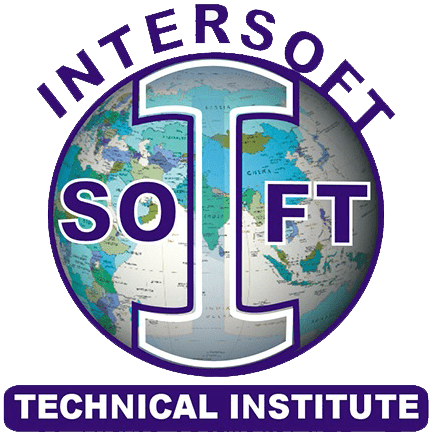HDD BASIC FIRMWARE & DATA EXTRACTOR, DATA COPIER
Course Details
D4.1-HDD STORAGE & FIRMWARE CONCEPT
- Working idea of hard disk (track, sector, head, LBA CHS)
- Types of no system (hexa, Number system, Binary, octal ASCII, Bit, Byte, Service area, glist, plist, translator)
- Hard disk storage process (MBR, Boot sector, zone, data area)
- Common problems due to firmware error (Model not shown, slow, bad sector, wrong model, not detect, defect list, plist, glist etc)
- Introduction to hard disk firmware and its modules in service area
- Booting Process of hard disk ROM RAM, Service area, step by step
- Problems occurs when firmware is corrupted
- Introduction to Different firmware repair instrument / software list
- Idea of Different firmware repair device
- Low end firmware software Wdr, str, WD marvel, sediv, Samsung, F3 tools
- Signals explanation of hard disk in firmware (POWER, BSY, DRD, DWF, DSC, DRQ, CRR, IDX, ERR, BBK, UNC, INF, ABR, TON )
D4.2-F3 SEAGATE TERMINAL REPAIR
- Seagate hard disk connection with Seagate tools (usb to rs232 converter, rx tx gnd connection, types of Seagate hard disk, F3 and old hard disk)
- Seagate common terminal commands idea Prompt T> F3 T> (Command /T /1/2/3/4/5/6…)
- introduction and used of Seagate firmware repair tools Terminal command for (smart reset, clear plist, clear glist, repair, module update, format, service area, regenerator)
D4.3-WDR / WD MARVEL COMMAND
- WD hard disk firmware repair tools used (clear smart, clear plist, clear glist, format, clear regenerator, module check, etc)
- WD rom and module, IDR basic idea
- Practical using firmware software and terminal command
- High end device idea
- Connection and used of MRT data recovery device
- Data extractor used and setting
- How to copy disk to disk or copy selected files from data extractor